There are many reasons to attach a GPS tracker to your (or your kids) bike. For me, it was to make sure I can easily find my kids if I have to stop for whatever reason and they are already around the corner. But for sure a GPS tracker can be useful too if your bike gets stolen.
There are many GPS trackers on the market within a large price range. Most of them work very similarly:
They connect to the mobile network as a mobile phone does (that is why the tracker needs his own SIM) and transmit the GPS location to an app.
As you can imagine the device size and the battery life are key but I was looking for a device to permanently fix at the bicycle to make sure I do not forget the tracker at home.
While my product research, I came across the „Winnes GPS Bike Tracker Anti Theft„. The tracker looks like a backlight and works without an overpriced subscription as many other trackers. A „pay as you go SIM“ does the job perfectly (the tracker needs around 30MB/month).
The Winnies GPS device has a lower pricetag than the most similar devices and the brand is unknow. It was indeed a bit of a risk to buy it – but it was worth it.
Here is my review after 2 months of use.
Compared to a LED backlight in this price range, the Winnes GPS Bike Tracker looks cheaper and it is very big.
The light power is quite low but does the job for short evening rides in the park.
However, the tracker looks like a backlight and a thief will not recognise it as a GPS tracker and smash it.
The only indicator is the SIM icon on the side of the device.
The GPS tracker comes with different attachments. As I needed the tracker permanently fixed on the bike I replaced the handy screws.
Setting up the tracker is quite an adventure as the instructable looks very confusing.
Here a quick guide:
- Buy a pay as you go SIM card
- Put the SIM card into a phone and save the SIM phone number in your address book.
- Disable the SIM pin code
- Take the SIM card out of your phone and place it as shown on the photo below into the Winnes GPS Bike Tracker
- Make sure the tracker is fully charged
- Wait till the device has a GPS signal – you may need to go outside.
- Send an SMS to your tracker with this content: G123456#
- You should get an answer with battery status and the location. Don’t worry if the location is a factory in China – it will change later.
- Search on Google for the „APN setting“ followed by the SIM Brand. As I am using a Tesco SIM the APN are: APN: prepay.tesco-mobile.com Username: tescowap
Password: password - Now send in total three SMS to your tracker:
- APN123456 prepay.tesco-mobile.com
- APNuser123456 tescowap
- apnpasswd123456 password.
- The device will send you a confirmation SMS
- Search for the app WINNIES GPS and install it.
- Open the Winnins app and make sure your select Login by ID (and not username)
- Check the sticker on the device and enter the ID and the apnpasswd123456 (not the APN password!)
- Login
Now you should be able to see your tracker location. If not send another SMS with the text G123456# to check the status.
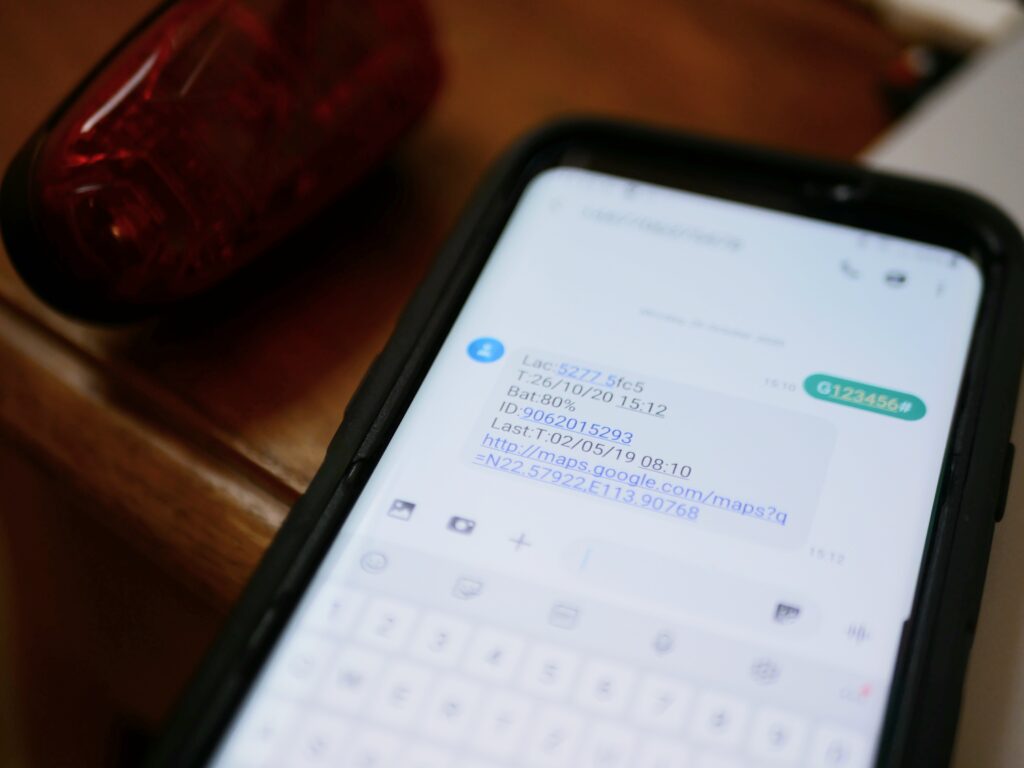
The app is in early-stage development and needs a bit of practice. Under „Issue command“ you’ll find several nice features like „turn the LED off“ and „save SOS numbers“. Those SOS numbers will get a Help! SMS as soon the button on the tracker is pressed.
Conclusion
Overall I am impressed by the value for the money. If you are looking for a cheap solution to track your bike the Winnies is the product to go for.
The setup needs a bit of time but if you are a bit a techie it is a quick (and fun) thing to do – and if you get stuck the WhatsApp help chat is very friendly.
Some questions answered (will update):
How long does the battery last?
The device has a sleep mode to save battery. Without using the light I have to charge once a week.
Is a subscription needed?
No. You need a buy a Pay as you Go SIM.


