My son loves to handcraft trains. His production speed is 2 – 3 models per day, bringing our storage to his limit.
Over the weekend, I was working on a possible solution: a 3D scan of the models.
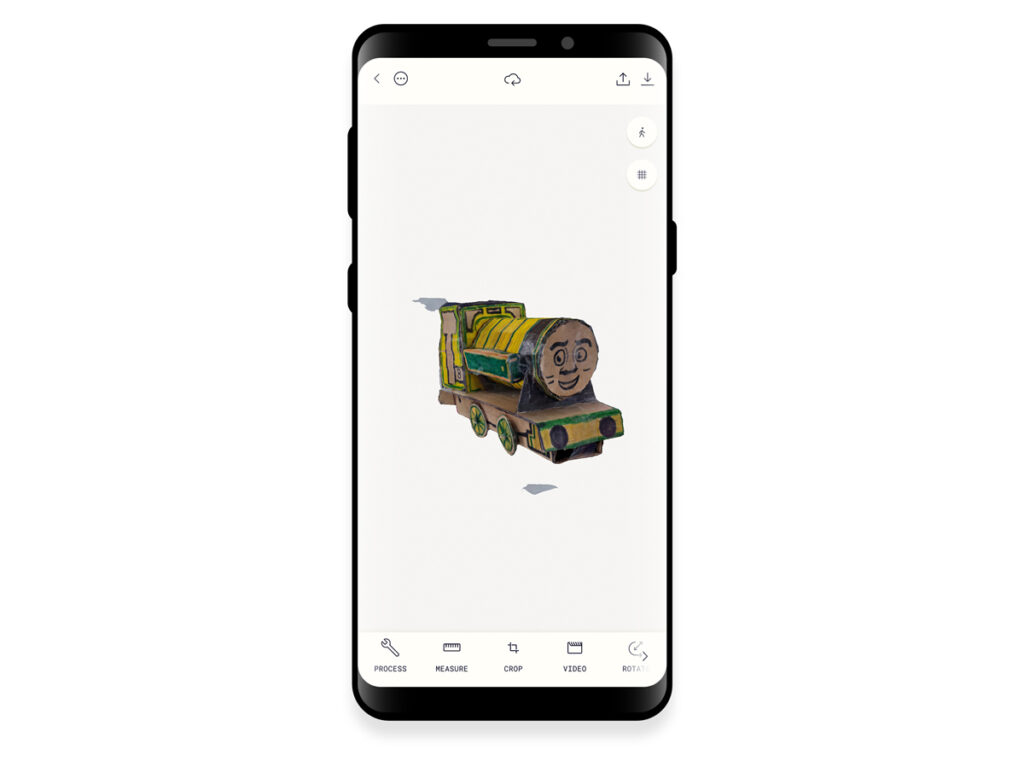
But not just to solve the storage issue (even with the scan, we will not destroy the trains) but to bring his models to the virtual world and see what happens.
To „scan“ the model, I use the Polycam app. For this use case, it works surprisingly well and much faster than some of the (more) powerful PC applications.
I placed the model into a white styrofoam box and made 250 pictures from random angles. The result is impressive for such a simple process.
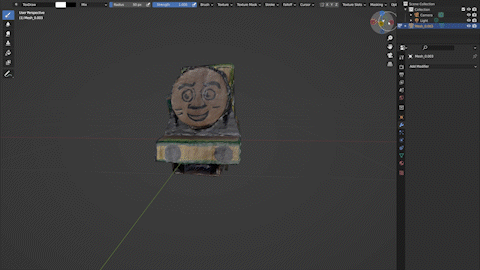
The import into the virtual world took me longer as I tried different „worlds“. In my case, Spatial worked the best.
I just had to connect my Oculus to my PC and move the .glb file into the Spatial folder. From there, I imported the object into my Spartial space.
I handed my Oculus over to my son and let him play. His first question was why the train was not moving. I told him I would take this as the next challenge ;)
He enjoyed playing around and scale/turn the object; he probably prefers the real one. However, the digital version may live longer and is a great way to showcase his work to a bigger audience.
This is another example of VR as a powerful „add-on“ to the real world.
But now, I must find out how to make the train move. More to come.
